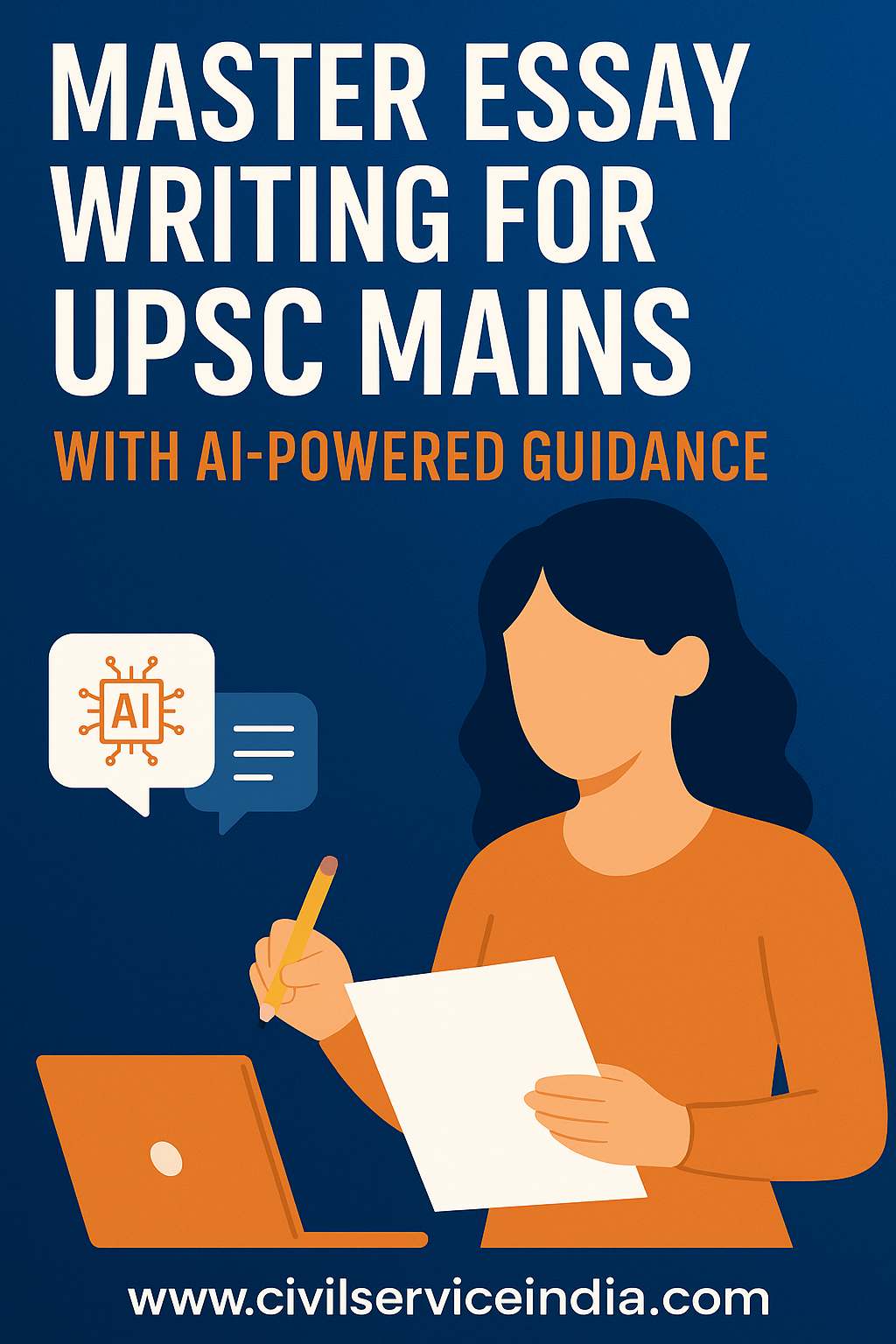Awareness in the fields of Computers
A computer is a device that computes or process large amounts of data in various forms. It permits users to store and process information quickly and automatically. A computer can edit text, generate pictures or graphs, make animation, translate language and even play games. In other words, a computer is a programmable machine designed to perform arithmetic and logical operations automatically and sequentially on the input given by the user and gives the desired output after processing. A system is a set of components that works together to accomplish one or more common goals. A computer system is composed of three major components. First is computer hardware that includes all mechanical, electrical or electronic parts or components of the computer. Second component is computer software which includes operating system, programmes or applications that instruct a computer how to process the data and generate required information. Thirdly, Computer personnel which include people who prepare data for computerised input write computer programmes, monitor computer operations and distribute the output. There are also end users who use computer resources.
In general, Computers are categorized by size and power which are thoroughly explained below:
Mainframe computers are mainly big size computers and very powerful multi-user that can support simultaneous programs. These computers can perform different actions or processes at the same time. Mainframe computers can be used by large number of users at the same time. Outsized organisations may use a mainframe computer to perform large-scale processes such as processing the organisation’s payroll.
Another category of computer is mini-computers which are medium sized multi-processing computers. They can also perform numerous actions at the same time and can support many users concurrently. Recently, the distinction between mini-computers and small mainframes has become unclear. Often the distinction depends upon how the manufacturer wants to market its machines. Organisations may use a mini-computer for activities such as managing the information in a small financial system or maintaining a small database of information about registrations or applications.
Workstations are dominant, single-user computers and used in network. They have the capacity to store and process large volume of data through large servers. Workstations are normally linked together to form a computer network called a local area network, which means that several people, such as staff in an office, can interconnect with each other and share electronic files and data.
Personal computers, also known as microcomputers, are very popular category of computers that are used by individuals. The Personal computer is a small-sized, comparatively low-cost computer designed for an individual user. Computers may be called ‘desktop’ computers, which stay on the desk, or ‘laptop’ computers, which are lightweight and portable. Organisations and individuals use Personal computers for several tasks, including word processing, accounting, desktop publishing, preparation and delivery of presentations, organisation of spreadsheets and database management.
The characteristics of computers that are useful for users include speed, accuracy, diligence, versatility and storage capacity.
Speed: Computers work at high speed. A powerful computer is capable of performing about 3-4 million simple instructions per second.
Accuracy: Another feature of computer is its accurate functions. Errors that may occur can almost always be attributed to human error (inaccurate data, poorly designed system or faulty instructions/programs written by the programmer).
Diligence: Computers are highly reliable. They do not suffer from human traits of boredom and tiredness resulting in lack of concentration. Computers are better than human beings to perform huge and repetitive jobs.
Versatility: Computers are multipurpose machines and are capable of performing any task as long as it can be broken down into a series of logical steps.
In present scenario, computers can store large volumes of data. A piece of information once recorded (or stored) in the computer, can never be forgotten and can be retrieved almost instantaneously.
A computer performs five major functions:
- It accepts data or instructions as input.
- It stores data and instruction.
- It processes data as per the instructions.
- It controls all operations inside a computer.
- It gives results in the form of output.
A computer functions in the following manner:
1. The computer accepts input: Computer input is data that is entered into a computer system. Input can be provided by a person such as by using a keyboard or by another computer or device such as a diskette or CD-ROM.
The computer executes advantageous operations, manipulating the data in many ways. This manipulation is called processing. Such as performing calculations, sorting lists of words or numbers, modifying documents and pictures according to user instructions, and drawing graphs. A computer processes data in the CPU.
Another function of computer is to stores data. A computer must store data so that it is available for processing. Most computers have more than one location for storing data. The place where the computer stores the data depends on how the data is being used. The computer puts the data in one place while it is waiting to be processed and another place when it is not needed for immediate processing. The storage of data in the computer is called ‘online storage’ while the storage of data on computer tapes, diskettes or CD-ROMs is called ‘offline storage’.
The computer produces output. Computer output is information that has been produced by a computer. For examples reports, documents, music, graphs, and pictures. Output can be in several different formats, such as paper, diskette, or on screen.
A computer system has four basic units that include input unit, storage unit, central processing unit and output unit. Central Processing unit that comprises of Arithmetic logic unit and control unit,
Basic computer Organization
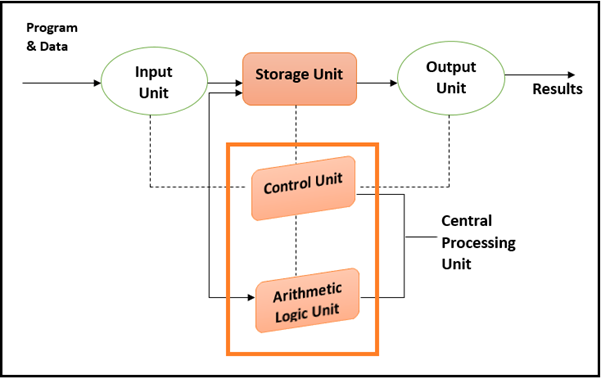
1. Input Unit: This unit is used for entering data and programs into the computer system by the user for processing. Storage Unit: The storage unit is used for storing data and instructions before and after processing.
Output Unit: The output unit is used for storing the result as output produced by the computer after processing.
Processing: The task of performing operations like arithmetic and logical operations is called processing. The Central Processing Unit (CPU) takes data and instructions from the storage unit and makes all sorts of calculations based on the instructions given and the type of data provided. It is then sent back to the storage unit.
CPU includes Arithmetic logic unit (ALU) and control unit (CU)
Arithmetic Logic Unit: All calculations and comparisons, based on the instructions provided, are carried out within the ALU. It performs arithmetic functions like addition, subtraction, multiplication, division and also logical operations like greater than, less than and equal to etc.
Control Unit: Controlling of all operations like input, processing and output are performed by control unit. It takes care of step by step processing of all operations inside the computer.
Another important part of computers is its memory which can be classified into two types; primary memory and secondary memory.
1. Primary Memory has two part, RAM and ROM.
RAM or Random Access Memory is the unit in a computer system. It is the place in a computer where the operating system, application programs and the data in current use are kept momentarily so that they can be accessed by the computer’s processor. It is volatile since its contents are accessible only as long as the computer is on. The contents of RAM are no more available once the computer is turned off.
ROM or Read Only Memory is typical memory which can only be read and contents of which are not lost even when the computer is switched off. It typically contains manufacturer’s instructions. ROM also stores an initial program called the ‘bootstrap loader’ whose function is to start the operation of computer system once the power is turned on.
2. Secondary Memory: RAM is volatile memory having a limited storage capacity. Secondary/auxiliary memory is storage other than the RAM. These include devices that are outlying and are connected and controlled by the computer to enable permanent storage of programs and data. Secondary storage devices are of two types; magnetic and optical. Magnetic devices include hard disks and optical storage devices are CDs, DVDs.
Hard disks are composed of rigid material and are usually a stack of metal disks sealed in a box. These are rewritable.
Peripheral devices: Peripheral devices are connected to the computer externally.
These devices are used for performing some specific functions.
Peripheral devices are as follows:
- Input Devices
- Output Devices
- Other Peripherals
These devices are used to feed data and instructions into a computer for storage or processing and to deliver the processed data to a user. Input/output devices are essential for users to converse with the computer. It can be said that input devices bring information into the computer and output devices get information out of a computer system.
These input/output devices are also called peripherals since they surround the CPU and memory of a computer system.
Different peripheral devices of computer
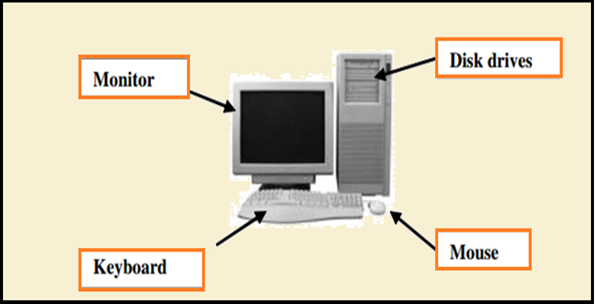
1. Input Devices: An input device is any device that gives input to a computer. There are many input devices which are connected to the computer such as:
- Keyboard
- Mouse
- Light Pen
- Optical/magnetic Scanner
- Touch Screen
- Microphone for voice as input
- Track Ball
Most common devices are keyboard and mouse. Every key, users press on the keyboard and every movement or click, they make with the mouse sends a specific input signal to the computer.
I. Keyboard: The keyboard is a standard typewriter keyboard with a few additional keys. The basic QWERTY layout of characters is maintained to use the system easily. The additional keys are included to perform certain special functions. These are known as function keys that vary in number from keyboard to keyboard.
Keyboard
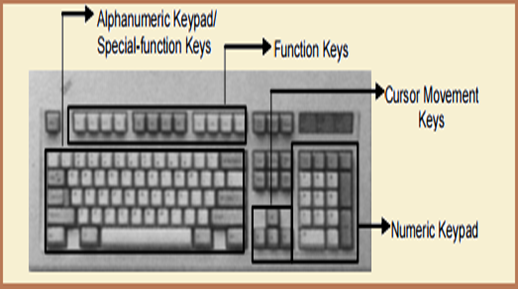
II. Mouse: This device controls the movement of the cursor or pointer on a display screen. A mouse is a small object which user can roll along a hard and flat surface. As users move the mouse, the pointer on the display screen moves in the same direction.
Mouse

III. Microphone: Microphone is an input device, which takes voice as input. The voice communication is more error-prone than information through keyboard.
IV. Optical Scanner: These devices are used for automatic data collection. Such devices completely eliminate manual input of data.
V. Touch Screen: Touch panel displays and pads are now being offered as alternatives to keyboard.
2. Output Devices: Output device obtains information from the CPU and presents it to the user in the preferred from. The processed data, stored in the memory of the computer is sent to the output unit, which then converts it into a form that can be understood by the user. The output is typically produced in one of the two ways: on the display device, or on paper (hard copy).
I. Monitor: It is often used with “computer screen” or “display.” Monitor is an output device that resembles the television screen. It may use a Cathode Ray Tube (CRT) or LCD to display information. The monitor is connected with a keyboard for manual input of characters and displays the information as it is keyed in. It also displays the program or application output. Monitors are available in different sizes.
Monitor

II. Printers are used to produce paper output in the form of hard copy. They can be categorised as Impact or Non-impact printers Based on the technology.
Computer Software
Computer software is the set of programs that makes the hardware execute a set of tasks in specific order. Hardware and software are complimentary to each other. Both have to work together to produce significant results. Computer software is categorised into two major categories that include system software and application software.
I. System Software: System software comprises of a group of programs that control the operations of a computer equipment including functions such as managing memory, managing peripherals, loading, storing. An operating system is a part of system software that provides an interface for a user to communicate with the computer, manages hardware devices, manages and maintains disk file systems and supports application programs. Some examples are MS DOS (Microsoft’s Disk Operating System), UNIX.
It is established that an operating system is a software constituent of a computer system that is responsible for the management of several activities of the computer and the sharing of computer resources. It hordes several applications that run on a computer and manages the operations of computer hardware. Users and application programs access the services offered by the operating systems, through system calls and application programming interfaces. Users interact with a computer operating system through Command Line Interfaces (CLIs) or Graphical User Interfaces known as GUIs. Briefly, it can be said that an operating system allows user to interact with computer systems by acting as an interface between users or application programs and the computer hardware. Common operating systems are LINUX, Windows.
II. Application software: This type of Software perform a specific task for the user, such as word processing, accounting, budgeting or payroll. Word processors, spreadsheets, database management systems are all examples of general purpose application software. There are several types of application software such as word processing software, database software, spreadsheet software, presentation software and multimedia software.
Word processing is the most common applications software. The main benefit of word processing over using a typewriter is that user can make changes without retyping the whole document. Word processors enable to manipulate and format documents.
Spreadsheets are computer programs that allow users to electronically create and manipulate spreadsheets (tables of values arranged in rows and columns with predefined relationships to each other). Spreadsheets are used for mathematical calculations such as accounts, budgets, and statistics.
Database management applications are computer programs that permit users to create and manipulate data in a database. A database is a collection of related information that can be manipulated and used to sort information, conduct statistical analyses or generate reports.
Presentation packages and graphics are computer programs that facilitate operators to create sophisticated images for slide presentations and reports. They can also be used to produce various types of charts and graphs. Many software applications include graphics components including: paint programs, desktop publishing applications.
Communications applications normally include software to allow operators to send emails and dial into other computers.
Classification of Software
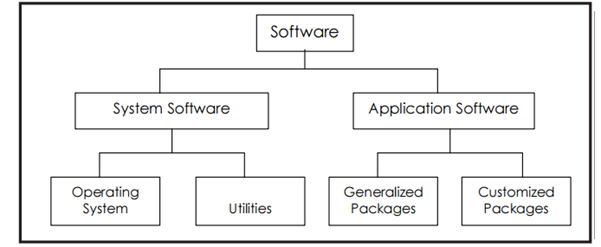
Computer language: Computer language or programming language is a coded syntax used by computer programmers to interconnect with a computer. Computer language establishes a flow of communication between software programs. The language facilitates a computer user to dictate what commands the computer must perform to process data. These languages can be categorized into following groups.
1. Machine language: It is basic type of computer language, which was developed initially. It is dependent on machine. A program written in machine language cannot be run on another type of computer without significant alterations. Machine language is also called as the binary language i.e. the language of 0 and 1 where 0 stands for the absence of electric pulse and 1 stands for the presence of electric pulse. Main benefit of this language is that it makes fast and efficient use of the computer. It requires no translator to translate the code. Drawbacks of machine language include:
I. All operation codes have to be remembered.
II. All memory addresses have to be remembered.
III. It is hard to amend or find errors in a program written In the machine language.
IV. These languages are machine dependent i.e. a particular Machine language can be used on only one type of compute.
2. Assembly language: It was developed to overcome inconveniences of machine language. This is low level but a very important language in which operation codes and operands are given in the form of alphanumeric symbols instead of 0’s and l’s. These alphanumeric symbols is known as mnemonic codes and can have maximum up to 5 letter combination. This language is easier to understand and use as compared to machine language. It is easy to locate and correct errors and is modified easily.
3. High level language: High level computer languages give formats close to English language and the intent of developing high level languages is to facilitate user to write programs effortlessly and in their own native language environment (English). High-level languages are fundamentally symbolic languages that use English words and/or mathematical symbols rather than mnemonic codes. Each instruction in the high level language is translated into many machine language instructions thus showing one-to-many translation.
Computer Viruses: A computer virus is a self-replicating program that can transmitted by email or by inserting copies of itself into other programs or documents. Most viruses or worms are malicious programs designed to pollute and gain control over a computer without the owner’s knowledge. Computer viruses spread through a computer system, or network when it is activated. This means that the file that contains the virus must not be opened, or executed in order for the virus to come to life. After it gets activated, these viruses look for certain programs to infect. All viruses seem to do well is duplicate themselves within the programs they find, and this is the main reason as to how they spread well.
Types of computer viruses: First is Trojan Horse. A program written to deliver a malicious program that may then cause destruction to computer. A Trojan horse is delivered by someone or concealed within another program that may seem harmless. Another virus is Spyware a program written to monitor your actions on a computer. Most common category of spyware is a key-logger program. This program can record every key stroke and mouse click you make. Spyware can be delivered via a Trojan horse program. Adware is type of malware. Adware is designed to pop up advertisements. Adware can be very irritating. Worms cause sluggishness in a network. A worm will replicate itself and spread from computer to computer. Worms are usually spread through email attachments.
Users must install following to protect his computer from viruses and malwares.
- Anti-virus software with regular updates
- Antispyware, antimalware softwares available in the market.
- Education: It is believed that to obtain good information is a major challenge. Many candidates spend more time on the internet to search needed information. Several Research shows that computers can meaningfully enhance performance in learning. Web has helped them to improve the quality of their academic research and of their written work. One revolution in education is the initiation of distance learning. This offers a variety of internet and video-based online courses. It has only been possible through development of computers.
- Health and Medicine: Computer technology is drastically changing the tools of medicine. All medical information can now be digitized. Software is able to compute the risk of a disease. Mental health investigators are using computers to screen anxious teenagers in need of psychotherapy.
- Science: Scientists normally used this advanced technology since long time to explore new things. For example, space physics where space physicists are allowed to band together to measure the earth’s ionosphere from instruments on four parts of the world.
- Business: There are numerous uses of computers in business arena. Business professionals use computers to enhance productivity and competitiveness. Some areas of business that are undertaking fast changes are sales and marketing, retailing, banking, stock trading. The internet has become a common marketing tool.
- Recreation and Entertainment: Entertainment has been greatly affected by computerization. In movies, computer generated graphics give freedom to designers so that special effects and even imaginary characters can play a part in making movies, videos, and commercials. In sports, computers accumulate statistics, sell tickets, create training programs and diets for athletes, and suggest game plan strategies based on the past performance. In restaurants, the clerk enters an order by indicating choices on a rather unusual looking cash register; the device directly enters the actual data into a computer, and calculates the cost and then prints a receipt.
- Government: Various departments of the Government use computer for their planning, control and law enforcement activities. For example, Traffic, Tourism, Information and Broadcasting, Education, and Aviation.
Defence: There are many uses computers in Defence such as:
- Controlling UAV or unmanned air-crafts, an example is Predator.
- They are also used on Intercontinental Ballistic Missiles (ICBMs) that uses GPS and Computers to help the missile get to the target.
- Computers are used to track incoming missiles and help slew weapons systems onto the incoming target to destroy them.
- Computers are used to assist the military to find out where all their assets are (Situational Awareness) and in Communications/Battle Management Systems.
- Computers are used in the logistic and ordering functions of getting equipment to and around the battleground.
- Computers are used in tanks and planes and ships to target enemy forces, help run the platform and more recently to help diagnose any problems with the platforms.
- Computers assist to design and test new systems.